archetypal.template.OpaqueMaterial
- class archetypal.template.OpaqueMaterial(Name, Conductivity, SpecificHeat, SolarAbsorptance=0.7, ThermalEmittance=0.9, VisibleAbsorptance=0.7, Roughness='Rough', Cost=0, Density=1, MoistureDiffusionResistance=50, EmbodiedCarbon=0.45, EmbodiedEnergy=0, TransportCarbon=0, TransportDistance=0, TransportEnergy=0, SubstitutionRatePattern=None, SubstitutionTimestep=20, **kwargs)[source]
Use this component to create a custom opaque material.
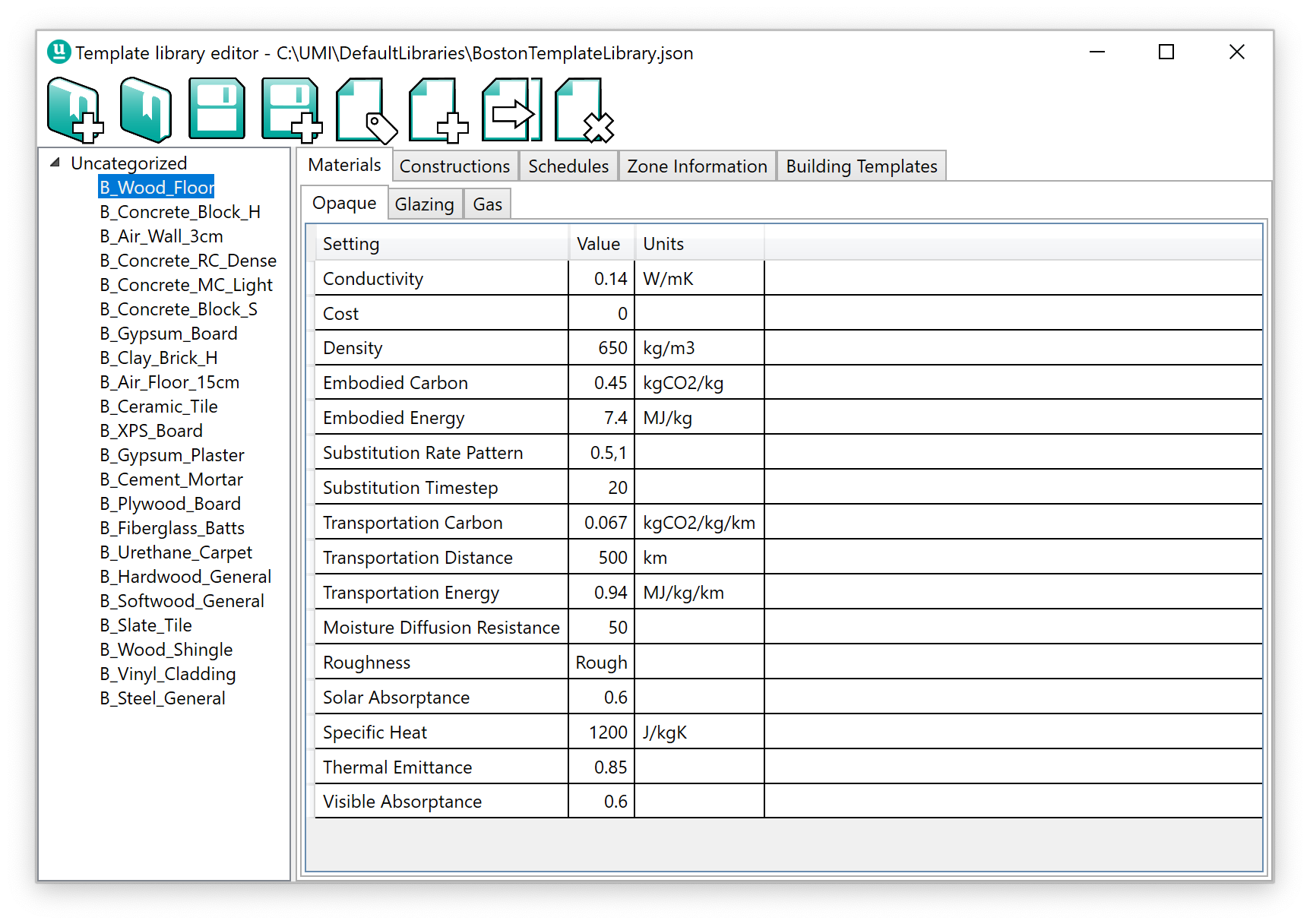
Initialize an opaque material.
- Parameters
Name (str) – The name of the material.
Conductivity (float) – A number representing the conductivity of the material in W/m-K. This is essentially the heat flow in Watts across one meter thick of the material when the temperature difference on either side is 1 Kelvin. Modeling layers with conductivity higher than 5.0 W/(m-K) is not recommended.
SpecificHeat (float) – A number representing the specific heat capacity of the material in J/kg-K. This is essentially the number of joules needed to raise one kg of the material by 1 degree Kelvin. Only values of specific heat of 100 or larger are allowed. Typical ranges are from 800 to 2000 J/(kg-K).
SolarAbsorptance (float) – An number between 0 and 1 that represents the absorptance of solar radiation by the material. The default is set to 0.7, which is common for most non-metallic materials.
ThermalEmittance (float) – An number between 0 and 1 that represents the thermal absorptance of the material. The default is set to 0.9, which is common for most non-metallic materials. For long wavelength radiant exchange, thermal emissivity and thermal emittance are equal to thermal absorptance.
VisibleAbsorptance (float) – An number between 0 and 1 that represents the absorptance of visible light by the material. The default is set to 0.7, which is common for most non-metallic materials.
Roughness (str) – A text value that indicated the roughness of your material. This can be either “VeryRough”, “Rough”, “MediumRough”, “MediumSmooth”, “Smooth”, and “VerySmooth”. The default is set to “Rough”.
Density (float) – A number representing the density of the material in kg/m3. This is essentially the mass of one cubic meter of the material.
MoistureDiffusionResistance (float) – the factor by which the vapor diffusion in the material is impeded, as compared to diffusion in stagnant air [%].
**kwargs – keywords passed to parent constructors.
- property Conductivity
Get or set the conductivity of the material [W/m-K].
- property Density
Get or set the density of the material [J/kg-K].
- property Roughness
Get or set the roughness of the material.
Hint
choices are: “VeryRough”, “Rough”, “MediumRough”, “MediumSmooth”, “Smooth”, “VerySmooth”.
- property SolarAbsorptance
Get or set the solar absorptance of the material [-].
- property SpecificHeat
Get or set the specific heat of the material [J/(kg-K)].
- property ThermalEmittance
Get or set the thermal emittance of the material [-].
- property VisibleAbsorptance
Get or set the visible absorptance of the material [-].
- property Category
Get or set the Category attribute.
- property Comments
Get or set the object comments.
- property Cost
Get or set the cost of the material [$].
- property DataSource
Get or set the datasource of the object.
- property EmbodiedCarbon
Get or set the embodied carbon of the material [kgCO2/kg].
- property EmbodiedEnergy
Get or set the embodied energy of the material [MJ/kg].
- property MoistureDiffusionResistance
Get or set the vapor resistance factor of the material [%].
- property Name
Get or set the name of the object.
- property SubstitutionRatePattern
Get or set the substitution rate pattern of the material.
- property SubstitutionTimestep
Get or set the substitution timestep of the material.
- property TransportCarbon
Get or set the transportation carbon of the material [kgCO2/kg/km].
- property TransportDistance
Get or set the transportation distance of the material [km].
- property TransportEnergy
Get or set the transporation energy of the material [MJ/kg/km].
- property allow_duplicates
Get or set the use of duplicates [bool].
- extend(other, allow_duplicates)
Append other to self. Modify and return self.
- float_mean(other, attr, weights=None)
Calculates the average attribute value of two floats. Can provide weights.
- get_unique()
Return first object matching equality in the list of instantiated objects.
- property id
Get or set the id.
- property predecessors
Get or set the predecessors of self.
Of which objects is self made of. If from nothing else then self, return self.
- classmethod generic(**kwargs)[source]
Return a generic material based on properties of plaster board.
- Parameters
**kwargs – keywords passed to UmiBase constructor.
- combine(other, weights=None, allow_duplicates=False)[source]
Combine two OpaqueMaterial objects.
- Parameters
weights (list-like, optional) – A list-like object of len 2. If None, the density of the OpaqueMaterial of each objects is used as a weighting factor.
other (OpaqueMaterial) – The other OpaqueMaterial object the combine with.
- Returns
A new combined object made of self + other.
- Return type
- classmethod from_dict(data, **kwargs)[source]
Create an OpaqueMaterial from a dictionary.
- Parameters
data (dict) – The python dictionary.
**kwargs – keywords passed to MaterialBase constructor.
{ "$id": "1", "MoistureDiffusionResistance": 50.0, "Roughness": "Rough", "SolarAbsorptance": 0.7, "SpecificHeat": 920.0, "ThermalEmittance": 0.9, "VisibleAbsorptance": 0.7, "Conductivity": 0.85, "Cost": 0.0, "Density": 2000, "EmbodiedCarbon": 0.45, "EmbodiedEnergy": 0.0, "SubstitutionRatePattern": [ 1.0 ], "SubstitutionTimestep": 20.0, "TransportCarbon": 0.0, "TransportDistance": 0.0, "TransportEnergy": 0.0, "Category": "Uncategorized", "Comments": "", "DataSource": null, "Name": "Concrete" }
- classmethod from_epbunch(epbunch, **kwargs)[source]
Create an OpaqueMaterial from an EpBunch.
Note that “Material”, “Material:NoMAss” and “Material:AirGap” objects are supported.
Hint
(From EnergyPlus Manual): When a user enters such a “no mass” material into EnergyPlus, internally the properties of this layer are converted to approximate the properties of air (density, specific heat, and conductivity) with the thickness adjusted to maintain the user’s desired R-Value. This allowed such layers to be handled internally in the same way as other layers without any additional changes to the code. This solution was deemed accurate enough as air has very little thermal mass and it made the coding of the state space method simpler.
For Material:AirGap, a similar strategy is used, with the exception that solar properties (solar and visible absorptance and emittance) are assumed null.
- Parameters
epbunch (EpBunch) – EP-Construction object
**kwargs –
- to_epbunch(idf, thickness) eppy.bunch_subclass.EpBunch[source]
Convert self to an EpBunch given an idf model and a thickness.
MATERIAL, , !- Name , !- Roughness , !- Thickness , !- Conductivity , !- Density , !- Specific Heat 0.9, !- Thermal Absorptance 0.7, !- Solar Absorptance 0.7; !- Visible Absorptance- Returns
The EpBunch object added to the idf model.
- Return type
EpBunch
- validate()[source]
Validate object and fill in missing values.
Hint
Some OpaqueMaterial don’t have a default value, therefore an empty string is parsed. This breaks the UmiTemplate Editor, therefore we set a value on these attributes (if necessary) in this validation step.